UPGRADE WINDOWS 7 TO WINDOWS 10 FOR FREE
Step1:- go to google chrome click to open it.
Step3:- click to download windows 10 disc image (iso file) -- microsoft.
Step4:- click to open download tool now.
Step7:- read it carefully applicable notices and license terms then click to accept.
Step8:- after that click 1st option upgrade this pc now then click to next.
Step9:- then start downloading windows 10 setup.
Step10:- after dwonload windows 10 100% completed then install click to next.
Step10:- after dwonload windows 10 100% completed then install click to next.
Step11:- then after install a windows 10 automatically restart your pc.
☺THANK YOU FOR VISIT☺
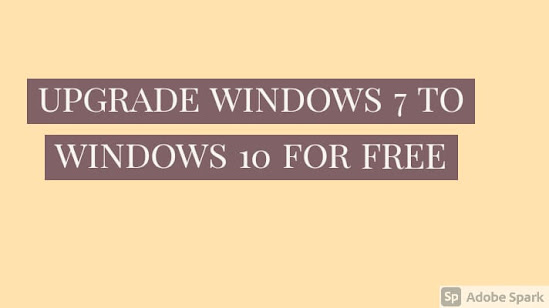













No comments:
Post a Comment