Step1:- go to start menu then search cmd after that open it.
Step5:- after that change and adapter setting click to open it.
Step6:- after that"wireless network connection" click to open it then go to "properties".
Step3:- go to start menu then open "control panel".
Step4:- then open it "network and sharing center".
Step7:- then go to "internet protocol version 4(TCP/ipv4)" open it.
Step8:- after that we can click to 2nd option.
☺THANK YOU FOR VISIT☺
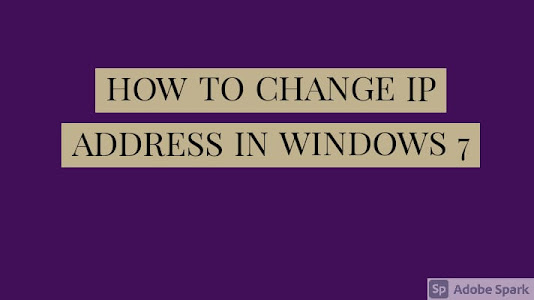













thanks
ReplyDeleteVoice Services Messaging multimedia bandwidth support What is My Ip Address
ReplyDelete